How to Sell on Temu
Temu is an online store that sells a variety of goods at discounted costs, including toys, games, culinary and household goods, clothes, and shoes. Temu offers safe payment methods and privacy protection, along with sales, discounts, and freebies.
However, did you know that selling your own goods on Temu is another way to get income online? Temu can assist you in reaching millions of buyers worldwide, regardless of whether you are selling little goods, a pastime, or simply a few things.
Here, I’ll walk you through the quick and simple procedures for selling on Temu. To assist you in becoming a successful Temu seller, I will also provide some advice and best practices. After selling on Temu for more than a year, I’ve picked up a lot of knowledge from other accomplished sellers as well as from my own experience. My aim is to assist you in reaching your objectives as a Temu seller by imparting my expertise and ideas.
Table of Contents
Step 1: Create a Temu Seller Account
The first step to selling on Temu is to create a seller account. You can do this by going to the Temu website1 and clicking on the “Sell on Temu” button at the bottom of the page. You will be asked to enter some basic information, such as your name, email, phone number, and address. You will also need to verify your identity by uploading a photo of your ID card or passport.
Once you have created your seller account, you will be able to access your seller dashboard, where you can manage your products, orders, payments, and settings. You will also be able to access the Temu Seller Center, where you can find helpful resources such as tutorials, guides, FAQs, and support.
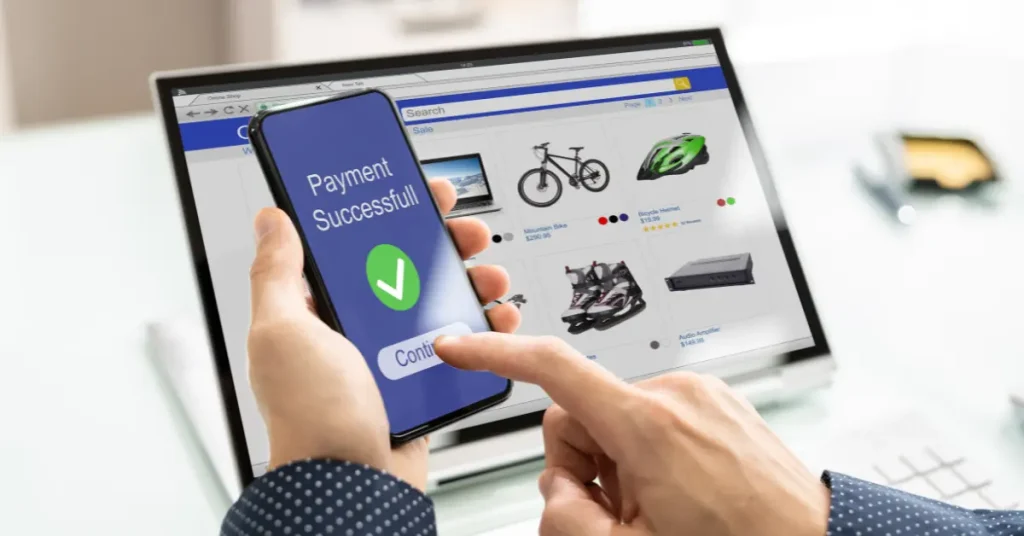
Step 2: List Your Products
The next step to selling on Temu is to list your products. You can do this by clicking on the “Add Product” button on your seller dashboard. You will be asked to enter some details about your product, such as:
- Product name: This is the title of your product that will appear on the Temu website. Make sure to use clear and descriptive words that capture the attention of your potential customers. For example, instead of “shoes,” use “women’s leather ankle boots.”.
- Product category: This is the category that your product belongs to on the Temu website. Choose the most relevant and specific category for your product, as this will help your product appear in the right search results and recommendations. For example, instead of “clothing,” choose “women’s clothing > shoes > boots.”.
- Product description: This is the text that will appear below your product name on the Temu website. This is your opportunity to provide more information about your product, such as its features, benefits, specifications, and instructions. Use bullet points, bold text, and headings to make your description easy to read and scan. For example:
- Features: Made of high-quality leather, durable and comfortable, zipper closure, round toe, low heel, anti-slip sole, etc.
- Benefits: Stylish and versatile, suitable for casual and formal occasions, easy to match with different outfits, etc.
- Specifications: Available in black, brown, and beige colors, sizes from 36 to 41, heel height 3 cm, shaft height 15 cm, etc.
- Instructions: Wipe with a damp cloth, do not wash, do not bleach, do not iron, do not dry clean, etc.
- Product images: These are the photos of your product that will appear on the Temu website. You can upload up to 10 images per product, but the more, the better. Make sure to use high-quality and clear images that show your product from different angles and perspectives. You can also use images that show your product in use or in context, such as on a model or in a scene. For example:
- Product price: This is the amount of money that you want to charge for your product. You can set your own price, but make sure to consider your costs, your profit margin, and your competitors’ prices. You can also offer discounts or free gifts to attract more customers. For example, you can set your product price at $29.99 but offer a 10% discount for orders over $50 or a free pair of socks for orders over $100.
- Product inventory: This is the number of units that you have available for your product. You can set your own inventory, but make sure to update it regularly to avoid overselling or underselling. You can also set a minimum order quantity or a maximum order quantity for your product if you want to. For example, you can set your product inventory at 100 units but require a minimum order of 2 units or a maximum order of 10 units per customer.
Once you have entered all the details about your product, you can click on the “Submit” button to list your product on the Temu website. You can also preview your product before submitting it, or save it as a draft and edit it later.
Step 3: Promote Your Products
The third step to selling on Temu is to promote your products. You can do this by using various methods and channels, such as:
- Temu Ads is a paid service that allows you to advertise your products on the Temu website and app. You can create different types of ads, such as banner ads, video ads, or carousel ads, and target them to specific audiences, keywords, or locations. You can also set your own budget, duration, and goals for your ads, and track their performance and results. For example, you can create a banner ad for your women’s leather ankle boots and target it at women aged 18 to 35 who live in New York and search for “boots” on Temu.
- Temu Live: This is a free service that allows you to livestream your products on the Temu app. You can use your phone or camera to show your products in real time, interact with your viewers, answer their questions, and encourage them to buy your products. You can also offer special deals or coupons during your livestream to boost your sales. For example, you can livestream your women’s leather ankle boots and show how they look in different outfits, how they feel on your feet, and how they compare to other boots. You can also offer a 20% coupon for the first 10 buyers who use the code “LIVE20” during your livestream.
- Temu Influencers: This is a service that allows you to collaborate with influencers on the Temu platform. Influencers are users who have a large and loyal following on Temu or other social media platforms and who can promote your products to their audience. You can find and contact influencers who are relevant to your niche, product, or brand, and offer them a commission, a free product, or a discount in exchange for their promotion. For example, you can find and contact a fashion influencer who has 100,000 followers on Temu and offer her a free pair of your women’s leather ankle boots in exchange for a post or a video where she wears and reviews your product.
- Social Media: This is a service that allows you to connect your Temu account with your social media accounts, such as Facebook, Instagram, Twitter, or YouTube. You can use your social media accounts to share your products, stories, reviews, or tips with your followers and direct them to your Temu store. You can also use hashtags, tags, or links to increase your visibility and reach. For example, you can post a photo of your women’s leather ankle boots on Instagram and use the hashtags #temu, #boots, #fashion, and #ootd, tag @temu, and link to your Temu store.
These are some of the ways that you can promote your products on Temu, but you can also use other methods and channels, such as email marketing, blogs, podcasts, or word-of-mouth. The key is to be creative, consistent, and engaging, and to provide value to your potential customers.
Step 4: Manage Your Orders
The fourth step to selling on Temu is to manage your orders. You can do this by using the “Orders” tab on your seller dashboard. You will be able to see all the orders that you have received, their status, and their details. You will also be able to perform various actions, such as:
- Confirm: This is the action that you need to take when you receive a new order. You need to confirm the order within 24 hours, or else it will be automatically cancelled. Confirming the order means that you accept it and that you have the product in stock and ready to ship.
- Ship: This is the action that you need to take when you are ready to ship the order. You need to ship the order within 7 days, or else it will be automatically cancelled. Shipping the order means that you have packed the product, attached the shipping label, and handed it over to the courier. You also need to enter the tracking number of the shipment on your seller dashboard so that the customer can track the delivery of their order.
- Complete: This is the action that you need to take when the order has been delivered to the customer. You need to complete the order within 15 days, or else it will be automatically completed. Completing the order means that you confirm that the order has been fulfilled and that you are ready to receive the payment.
- Cancel: This is the action that you need to take when you want to cancel the order. You can cancel the order before you ship it or after you ship it if the customer agrees. Cancelling the order means that you refund the customer and that you do not receive the payment.
- Return: This is the action that you need to take when the customer wants to return the order. You can accept or reject the return request within 7 days, or else it will be automatically accepted. Accepting the return means that you refund the customer and that you do not receive the payment. Rejecting the return means that you do not refund the customer and that you receive the payment.
You can also communicate with your customers through the “Messages” tab on your seller dashboard. You can use this feature to answer their questions, address their concerns, or resolve their issues. You can also use this feature to thank them for their orders, ask them for their feedback, or request that they rate and review your products.
Step 5: Receive Your Payments
The fifth and final step to selling on Temu is to receive your payments. You can do this by using the “Payments” tab on your seller dashboard. You will be able to see all the payments that you have received, their status, and their details. You will also be able to perform various actions, such as:
- Withdraw: This is the action that you need to take when you want to transfer your payments from your Temu wallet to your bank account. You can withdraw your payments at any time, as long as you have a minimum balance of $10. You can also choose the amount and the frequency of your withdrawals, such as daily, weekly, or monthly.
- Reconcile: This is the action that you need to take when you want to check and verify your payments. You can reconcile your payments by comparing them with your orders, your shipments, and your returns. You can also report any discrepancies or errors to the Temu support team.
- Invoice: This is the action that you need to take when you want to generate and download an invoice for your payments. You can invoice your payments by selecting the date range and the payment status that you want to include. You can also customize your invoice by adding your logo, your name, your address, and your tax information.
Temu charges a small commission fee for each order that you sell on the platform. The commission fee varies depending on the product category and the country that you are selling in. You can find the commission fee rates on the Temu Seller Center. Temu also deducts the shipping fee and the tax fee from your payments, if applicable.
Conclusion
Selling on Temu is a great way to make money online by offering your products to a large and diverse customer base. Temu provides you with various tools and services to help you create, list, promote, manage, and receive payments for your products. Temu also offers you support and guidance to help you succeed as a seller on the platform.
To sell on Temu, you need to follow these five steps:
- Create a seller account
- List your products
- Promote your products
- Manage your orders
- Receive your payments
By following these steps, you can start selling on Temu today and enjoy the benefits of being a Temu seller. I hope you found this post useful and educational. Please use the contact form or the comments section below if you have any questions or comments.Thank you for reading and happy selling! 😊

 Business Insurance Levantam: The Key to Protecting Your Business from Unforeseen Risks
Business Insurance Levantam: The Key to Protecting Your Business from Unforeseen Risks How to Make a Successful Water Leak Insurance Claim: A Comprehensive Guide
How to Make a Successful Water Leak Insurance Claim: A Comprehensive Guide Navigating 1st Central Insurance: Your Complete Contact Guide
Navigating 1st Central Insurance: Your Complete Contact Guide